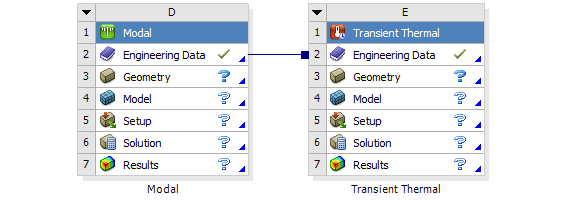ANSYS model preparation¶
General¶
MORe uses topological, physical, and mesh properties of the ANSYS model. Therefore, a complete mechanical ANSYS model has to be created with a Modal module.
Components are to be exported one by one and every component has to be free in space (six rigid-body degrees of freedom) and fully defined. This means that
all bodies in a component must be connected (contacts etc.)
components must be free in space (no fixed supports etc.)
correct material properties have to be assigned
all bodies are appropriately meshed
Contacts¶
When using non-MPC contact formulations such as pure penalty, rigid body modes may not be at 0Hz (depending on the contact penetration). In such cases, usually using the MPC contact formulation helps. Furthermore, other formulations than MPC introduce a compliance at the contact which may be inappropriate for the simulations in MORe. Therefore, the MPC formulation is recommended.
In order to ensure that MPC is used, the contact Formulation should be explicitly set to MPC (leaving this setting on Program Controlled can result in the use of pure penalty contacts under some circumstances). All MPC contacts must have the Behaviour setting set to Asymmetric. Any other Behaviour setting (Program Controlled, Symmetric, Auto Asymmetric) can lead to incompatabilities during the import into MORe.
Mesh¶
Generally relatively coarse meshes should be used, because we are interested in interface displacements and not in local stress evaluation (e.g. notch stress). However, good mesh quality and adequate mesh density should be used in regions which have a signifigant effect on the stiffness or heat transport for the expected load cases.
Elements are not allowed to have all nodes on a surface used for interface definition. This tends to happen for coarse tetrahedral meshes on slender cylinders (ball screws).
Create numerically robust meshes and test it with a modal analysis.
Material properties¶
The following material properties are needed for the evaluation of the mechanical behaviour of a machine tool:
Density
Isotropic Elasticity
If tabular modal damping is used: damping properties (see Model preparation for tabular modal damping)
Limitations¶
MORe preserves selected topology elements like surfaces or edges in the definition of interfaces, coordinate systems etc. even after reimporting a component. However, this can work only if the geometric definition and the internal ID numbers of the topological elements do not change. Thus, the topology preservation breaks in the following cases:
CAD model modified and reimported in ANSYS without a dedicated CAD-Interface
Model Assembly is used and topologies change in upstream modules
Thermomechanical modelling¶
The following points must also be taken into account in thermomechanical simulation.
Material properties¶
For thermal and thermo-mechanical simulation, the following parameters are required:
Coefficient of Thermal Expansion (mechanical property)
Isotropic Thermal Conductivity
Specific Heat (at Constant Pressure)
Generally, these properties are predefined for the materials in the Engineering Data Library of ANSYS.
If a new material is to be added to the library, add both a modal analysis (which will also be used later for export) and a thermal transient analysis. This allows to define/modify the parameters of the two lists above.
Limitations¶
Following limitations are given for thermomechanical models to be used in MORe:
Shell elements are not supported
Lumped inertia is not supported
Linear elements are not supported
License requirements¶
A higher ANSYS Mechanical license is required for the export of thermomechanical properties. Please check the Installation section for more information.